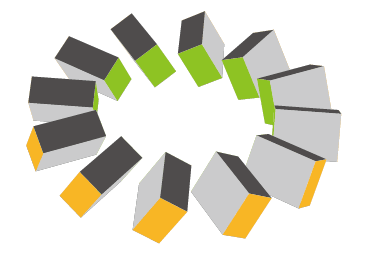 Though there's few response over there, I like tweaking this script (rot3d.js) and uploaded modified version to www.scriptographer.com again.
Though there's few response over there, I like tweaking this script (rot3d.js) and uploaded modified version to www.scriptographer.com again.In this version, it has "fix-z-order" checkbox in the palette. If this option is checked, this script changes the z-order of the objects according to the z-axis value of the center of the each object. Please note that it doesn't always work properly, and this process may destruct the groups.
Another script "rot3d_m.js" that I uploaded yesterday doesn't have this feature.

Great script, also funny and useful!
ReplyDeleteThank you Hiroyuki
Thanks.
ReplyDeleteI got interested in your blog and links!
Hi,
ReplyDeleteGreat stuff and awesome that you were able to accomplish this.
I had a question however, I was curious with the rot3d if it would be possible to hard code an angle instead of using the mouse vector and if so would it be hard to implement this feature or change?
Sorry to bother you with this inquiry, thanks in advance for any assistance you may offer.
Any feedback would be welcome. I greatly value your knowledge and scripting abilities.
DeleteI believe its possible, however I am just not sure how to sort out or change the script to convert to a hard coded or input number from the mouse vector math it uses currently.
I'm not sure if you get updated to replies on these old posts, but I sure hope so. ;-)
Thanks!
I would still be very interested in some help on my previous above mentioned request of user input. Still hoping for assistance, thank you. ;-)
DeleteMe again ;-) Wow its been a full year: 2015 to 2016, since I first posted.
DeleteI still would love to know how to adapt this script for hard coded user input instead of mouse vector, so the user can input via the UI.
;-) Patiently waiting for 'any' input, thanks so much in advance. It would still be hugely helpful and very welcomed.